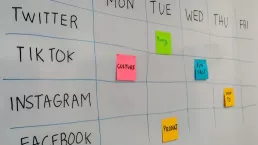Being able to quickly and easily resize images for websites is a critical skill in today's ultra competitive digital world.
Whether you're blogging, running an e-commerce store or a sole trader selling at local events, using images on your website which are too big will slow down your website.
What's the harm in that? Well slow websites attract and keep fewer visitors and fewer visitors mean you sell less.
If you want to monitor the impact which large images have on your website, why not track you website loading performance with our free load time monitor, it's called PaceSetter.

How to Resize an Image or Photo
This process is really easy, we've made a 90 Second Knowledge video about it and you can find this just below, but we've also listed the steps here.
- Identify the image which is too big using our web page details tool
- Either save the image to your computer, or copy the image URL from the tool
- Head to our free online image resizer
- Upload your image or paste in the image URL
- Find the size you need
- Go to the webpage with the image you're resizing
- Right click on the image
- Choose inspect
- Hover over the blue link highlighted
- note the "rendered size" height and width
- Add the height and width you just found
- Set the compression amount (75% is normally good)
- Process and save your image
We've also covered this in a 90 Second Knowledge video below.
You can find all of our videos on our YouTube Channel (don't forget to like & subscribe) and they will also be posted to the website on a regular basis. We've kept them short to make them digestible and covered just the essentials you need to get going, we want you to get the most of out the platform rather than bamboozling you with detail.
What do I do About Images & Photos Which are Too Big?
Being able to identify which images are too big on your website is pretty important for all of your digital marketing.
If you have image files which are the right height and width for the space they go into, then you just need to make sure you've compressed them. It's really easy and we even have an image compressing tool that you can use to do just that. We've also created a separate video guide to show you how it works if you need help.
On the other hand, if your image height and width are too big, then it's also worth resizing your image as well as compressing it and our image resizing tool will let you do that too.
Benefits of Resizing Photos & Images
Yes, it might feel like another thing to do on your website but there's a proven connection between fast websites and conversion rate, in simple terms, the faster your website loads, the more you should sell. We've also looked at the other benefits of resizing your website images, just in case you're not convinced it's worth doing.
Therefore it's time well spent to resize images on your website.