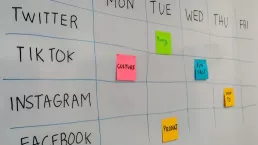Google Ads remains a key paid marketing platform for many businesses, small and large a like. The truth is that it's a great way to get traffic and potential customers into your website quickly compared to other marketing channels such as following SEO tips and advice which take longer to return results.
 That said, it's all too easy to just set your budgets, create some basic ad copy and publish your ads in the hope that they'll be shown to the right people at the right time.
That said, it's all too easy to just set your budgets, create some basic ad copy and publish your ads in the hope that they'll be shown to the right people at the right time.
The reality is that by default, Google Ads with show your ads at all times of the day if it thinks it's relevant, which can use up potentially small PPC budgets quite quickly. This is where dayparting, or scheduling comes in handy.
What is PPC ad dayparting/scheduling in Google Ads?
The terms dayparting and scheduling are used interchangably in the world of paid search advertising and essentially refer to creating a schedule of when your ads should and should not be displayed.
Let's say you know your target audience is only searching for your product between 1pm and 7pm, dayparting allows you to only show ads during this time.
Now you know what dayparting is, it's also important to know that it cannot be used for all Google Ads campaign types. You can't create schedules for the following campaign types:
- App campaigns
- Smart bidding
Advantages of Dayparting
There are several obvious advantages to using dayparting with your Google Ads campaigns, primarily:
Save your PPC budgets
Perhaps the most obvious benefit for dayparting is that by setting you ads to show at specific times, you can save some of your paid search budgets. Why would you want to pay for your ad to be shown when you either can't service a customer or you know the people searching are less likely to buy?
By using dayparting to better manage your ads, you'll save some budget which you can either re-invest into paid ads, or other areas. This is great for smaller businesses with smaller marketing budgets.
Target customers more likely to buy
If you've set up user tracking like Google Analytics (check out our guides on how to set up GA4 if you haven't) then you'll be able to see what times of day you're making sales or getting enquiries though your website.
You can use this data to target your ads to times of day when your potential customers are most likely to shop with you.
Tailor your messaging with dayparting
You can also use dayparting and scheduling to help you better target different users with different messaging.
Customers demands and needs can often change throughout the day, using dayparting across multiple PPC campaigns allows you to serve appropriate messages to those different audiences at different times of the day.
Disadvantages of dayparting and scheduling
Another thing to manage
Marketing managers, small business owners and everyone else already have lots to do, adding ad scheduling to the mix is another thing for someone to manage.
Do you really have time to look at the data and make plans off the back of it?
Customers change, you could miss out
While setting up Google Ads dayparting is simple enough, it's not a once and done thing, users and their search behaviours changes by day, month and season. You need to be able to keep up with this pace of change or you could accidentally miss out on sales.
If you can't commit the time to reviewing your dayparting on a regular basis, then you need to ask if it's the right thing to do. It might save you some ad sepnd, but if it costs you sales, it might not be right.
You need to know your audience
If you operate a bricks and mortar store, you probably know your audience really well. You see them walk into your shop, pick things up and pay at the till.
Do you know your digital audience as well though? If you're not sure of when your audience are browsing and buying online, setting up dayparting might not be the right thing to do as you could accidentally make your ad campaigns less effective.
Set up Google Ads dayparting and scheduling
If you think using the dayparting feature of Google Ads is right for you, use our Google Ads Dayparting guide and get clear step by step tips on what to do.