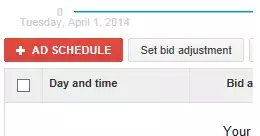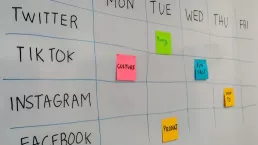You might have learned what dayparting (or schedulng) in Google Ads is from our piece "what is dayparting in Google Ads" and be wondering how you go about adding it to your Google Ads campaigns.
However you've heard about scheduling, controlling when your ads do or don't appear in Google's search results is pretty straight forwards. Just follow the steps below to set a schedule for a Google Ads campaign:
- Log into your Google Ads account (obviously)
- Select the campaign that you'd like to schedule
- Go to the "settings" tab
- Select the "Ad Schedule" tab
- Click the red "+ AD SCHEDULE" button
Here are a couple of screen shots to shot you where the buttons and tabs are too, just in case you're not quite sure.
Google Ads Settings and Ad Schedule Tab
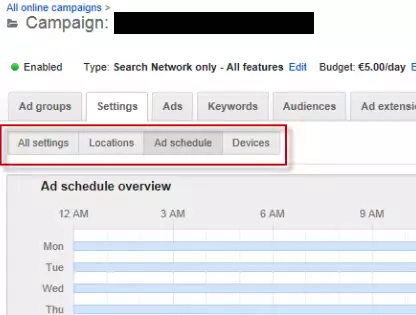
Google Ads "+ AD SCHEDULE" Button