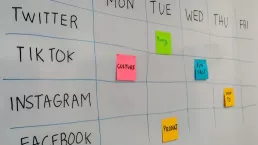If you've read our guide to common HTTP status codes you'll be familiar with the vast range of status codes that your website can return and what they mean for users. Most of the time, these status codes mean things are running smoothly, however from time to time websites do go wrong and knowing what steps to take in this instance is critical.
Below, we've outlined the key initial steps you should take to start resolving issues as they arise and get your webpages running smoothly again.
2xx – Success: No Action Needed
If you see 200 OK, 201 Created, or 204 No Content, you’re in good shape. These indicate that your website is working as expected.
3xx – Redirection: Check Your Redirects
If tools such as our HTTP status checker give you a 3xx status code then it means the URL is sending a user to a different page and you need to ask yourself if this was expected or not. For example if you tested "yourdomain.com/page1" and were redirected to "yourdomain.com/page2" did you expect to be sent to a different page?
If you expected the page to redirect, then should the redirect be temporary (a 302 or 307 status) or permanent (301 or 308 status)? On the other other hand, if you didn't expect a redirect, then you need to find out why the page is redirecting, perhaps someone else in your team has created a redirect.
Redirects can often be managed in your website control panel.
4xx – Client Errors: Identify the Issue
Errors with a 4XX status code usually means that something the user has done has caused an error, though it's not always the case.
400 Bad Request
There may be an issue with the users' browser, they should clear their cache and cookies; it's also possible that the URL requested wasn't right, check if the URL is correct.
401 Unauthorized / 403 Forbidden
This usually means the user is trying to access something they're not allowed to. This screen can sometimes be seen if a user has forgot their login details.
404 Not Found
The page or URL that a user is trying to access doesn't exist.
408 Request Timeout
This isn't always the users' fault, a timeout suggests that your website hasn't been able to provide a response to the user in a suitable time. If you frequently see a 408 error, ask your developers to look into why requests are timing out, are there certain things that make this happen. You may need to improve your website hosting or the code which runs your website.
5xx – Server Errors: Investigate Hosting Issues
500 Internal Server Error
Normally this means some of the code running your website is broken, speak with your developer as this error is unlikely to resolve itself without intervention. Check for plugin conflicts, corrupted files, or server misconfigurations.
502 Bad Gateway
Contact your hosting provider to ensure their servers are responding correctly.
503 Service Unavailable
If your site is down due to traffic overload, consider upgrading your hosting plan.
504 Gateway Timeout
This usually means a slow server response; check with your hosting provider. These errors often require technical troubleshooting or help from your web hosting provider.
Prevention is Better Than Cure
HTTP status codes can be confusing, but understanding what they mean and how to fix them helps keep your website running smoothly. Regular website maintenance, monitoring tools, and working with a reliable hosting provider can prevent many common issues. By staying on top of these errors, you’ll ensure a better experience for your visitors and improve your site’s performance.