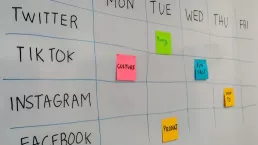Many businesses use Google Analytics to monitor their website traffic and keep track of their data, but how many times have you or your colleagues reviewed historic data only to be left wondering what caused a spike in traffic at this time last year? It's something which is all too common in digital businesses and can lead to time spend asking colleagues or suppliers about historic activity.
Chasing this information down takes time, time which could be spent interpreting the data and making more informed choices.
But what can you do to help combat this lack of information? Well, there is a solution built into Google Analytics but many people don't know it's there even though it's hidden in plain sight. It's called Annotations and it's a feature which allows you to add notes to specific dates in Google Analytics, which means when you look back at historic information, you have a record of exactly what you did.
Take a look at the video below and don't forget to check out our other 90 Second Knowledge SEO videos for other hints and tips to improve your digital marketing.
You can find all of our videos on our YouTube Channel (don't forget to like & subscribe) and they will also be posted to the website on a regular basis. We've kept them short to make them digestible and covered just the essentials you need to get going, we want you to get the most of out the platform rather than bamboozling you with detail.
How to Add Annotations in Google Analytics
To add annotations in Google Analytics:
- Log into Google Analytics
- Find a report with a line chart (Acquisition > All Traffic > Channels)
- Look under the line chart, in the middle for a small drop down arrow, click it
- Click "Create new annotation"
You're now able to add a comment to a specific date in GA.